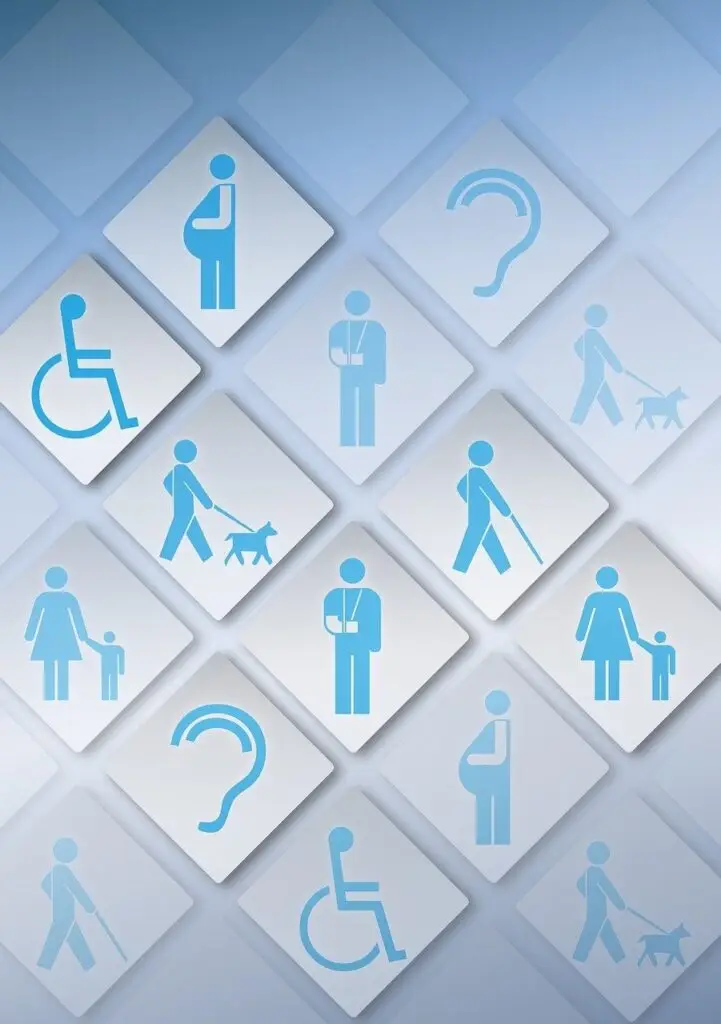
In the digital age, websites and apps are gateways to information, connection, and opportunity. But for many people with disabilities, these gateways can become impassable walls. As developers, it’s our responsibility to build inclusive experiences, ensuring everyone can access and navigate the digital world with ease.
Here’s a checklist to help you move beyond “just developing” and embrace accessibility:
- Shift Your Mindset:
- Empathy, not Compliance: Think beyond ticking boxes and legal requirements. Focus on the real people who may struggle with your creation.
- Diversity, not Monoculture: Accessibility isn’t just for one disability. Consider the needs of people with visual impairments, motor limitations, cognitive differences, and more.
- Understand the Basics:
- WCAG Guidelines: Familiarize yourself with the Web Content Accessibility Guidelines (WCAG) – the international standard for web accessibility.
- Common Accessibility Issues: Learn about common barriers like poor color contrast, lack of alt text for images, and keyboard inaccessibility.
- Accessibility Testing Tools: Utilize tools like WAVE and Lighthouse to identify and fix accessibility issues in your code.
- Integrate Accessibility into Your Workflow:
- Start at the Beginning: Consider accessibility from the planning and design stages, not just as an afterthought.
- Test Early and Often: Don’t wait for the final product. Test your code with screen readers, keyboard navigation, and assistive technologies throughout the development process.
- Accessibility Champions: Encourage accessibility awareness within your team. Share resources, discuss best practices, and hold each other accountable.
- Focus on Key Areas:
- Visual Design: Ensure adequate color contrast, use descriptive alt text for images, and allow for font size adjustments.
- Keyboard Navigation: Make sure all elements are keyboard-focusable and follow a logical tab order.
- Content Structure and Meaning: Use clear and concise language, meaningful headings, and logical content organization.
- Interactive Elements: Make buttons, forms, and other interactive elements keyboard-accessible and provide clear instructions.
- Multimedia: Provide captions and transcripts for audio and video content.
- Embrace Continuous Learning:
- Stay Updated: Accessibility standards and best practices evolve. Keep yourself informed through blogs, conferences, and online resources.
- Seek Feedback: Engage with people with disabilities and ask for their feedback on your work. Their insights are invaluable.
- Celebrate Progress: Acknowledge your efforts and celebrate your achievements in making your creations more accessible.
Remember, accessibility isn’t a burden, it’s an opportunity to build a better, more inclusive digital world. By incorporating these practices into your workflow, you can become a developer who doesn’t just create, but who empowers everyone to access and thrive in the digital landscape.
Please check the accessibility guidelines set by the New Zealand Government. Let’s break down the walls and build bridges together!
