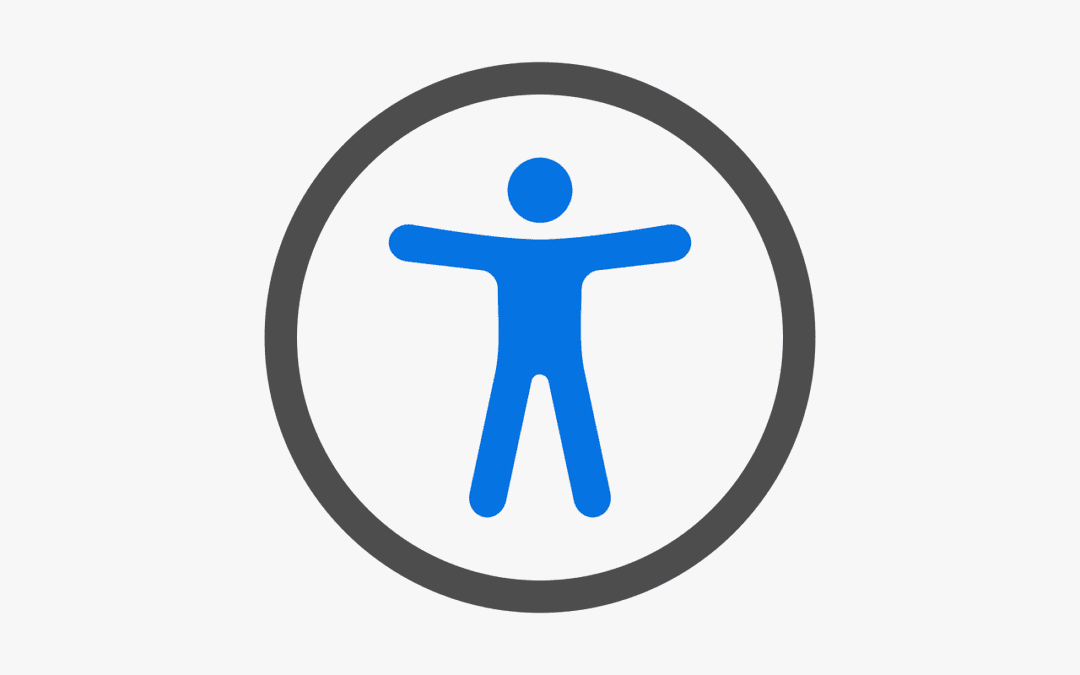In the digital world, websites and apps hold the potential to connect, inform, and empower everyone. But for some, these bridges can become impassable walls if they’re not built with accessibility in mind. As web developers, we have the power to create inclusive experiences for all users, regardless of their abilities. This blog post is your guide to essential accessibility tips that will transform your projects into digital pathways for everyone.
- Navigation and Structure: Making Your Map Easy to Read
Imagine a confusing maze instead of a clear path. Users with cognitive disabilities or relying on screen readers need predictable and logical navigation. Here’s how to build a user-friendly map:
- Meaningful Headings and Labels: Use descriptive headings and labels to guide users through your content. Think of them as signposts in your digital landscape.
- Keyboard Accessibility: Ensure all elements are accessible via keyboard navigation, not just mouse clicks. Think about users who navigate using alternative input methods.
- Logical Page Structure: Organize your content in a clear and consistent way. Group related information and avoid relying solely on visual cues like color or placement.
- Visual Design: Painting a Welcoming Picture
Visual design isn’t just about aesthetics; it’s about creating a comfortable and informative experience. Here’s how to make your digital canvas inclusive:
- Color Contrast: Ensure adequate contrast between text and background elements. People with low vision or color blindness rely on strong contrast to decipher information.
- Font Choice and Size: Use readable fonts and appropriate font sizes. Think about users with visual impairments who need to zoom in for clarity.
- Image Alternatives: Don’t leave your non-visual users in the dark! Provide descriptive alt text for images and graphics to convey their meaning.
- Interactive Elements: Building Open Doors, Not Hidden Passages
Forms, buttons, and interactive elements should be welcoming, not frustrating. Here’s how to make them accessible to everyone:
- Accessible Form Labels: Clearly label form fields and provide error messages that are easy to understand. Think about users who rely on screen readers or have cognitive disabilities.
- Keyboard Focus Indicators: Make it clear which element has keyboard focus to ensure users know where they are within the interface.
- Alternative Activation Methods: Allow users to interact with elements using the keyboard, voice commands, or other assistive technologies besides just the mouse.
- Technology and Tools: Your Accessibility Arsenal
Technology can be your ally in the quest for accessibility. Here are some helpful tools and techniques:
- Accessibility Testing Tools: Web Developer tools and browser extensions can help you identify and fix accessibility issues.
- Semantic HTML: Use semantic HTML elements to correctly structure your content, helping screen readers understand your page layout.
- ARIA Roles and Labels: Provide additional information about the purpose and functionality of interactive elements using ARIA attributes.
- Empathy and Inclusion: The Secret Ingredient
Building an accessible website isn’t just about following technical guidelines; it’s about empathy and understanding. Remember:
- Test with Real Users: Use accessibility testing tools, but also involve users with disabilities in the testing process to uncover real-world usability issues.
- Stay Informed: Keep up with the latest accessibility standards and best practices. Remember, accessibility is an ongoing journey, not a one-time fix.
- Advocate for Inclusion: Encourage colleagues and clients to prioritize accessibility. Together, we can create a more inclusive digital world for everyone.
By incorporating these accessibility tips into your workflow, you can ensure that your websites and apps are welcoming and usable for everyone. Let’s bridge the digital divide and build a web where everyone can navigate freely and participate fully.
Remember, even small changes can make a big difference. Start with one tip, implement it, and then build upon it. Together, we can create a more accessible and inclusive digital world for all!